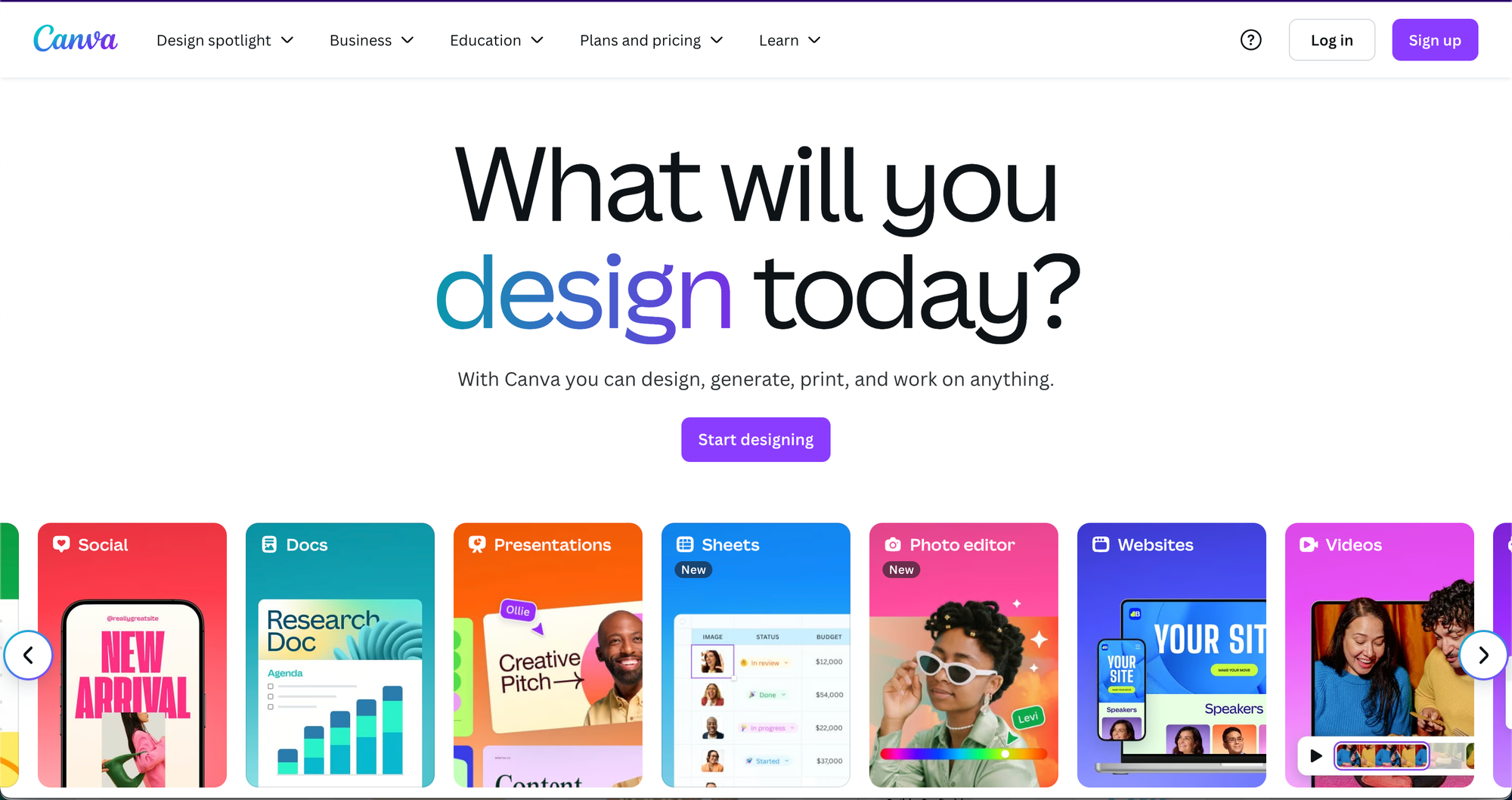Quick Verdict / TL;DR
The Verdict: Canva is the most accessible design platform for wellness professionals who need professional visuals without design expertise. Its template-driven approach democratizes brand building for small businesses.
Best For: Wellness entrepreneurs, coaches, therapists, and yoga teachers who need to create consistent, professional marketing materials without hiring designers.
Price: Free plan available; Pro plan at $14.99/month unlocks advanced branding and AI features.
My Rating: ⭐⭐⭐⭐⭐ (5/5 stars)
[🎨 Start Designing with Canva →]
What to Expect
In the wellness industry, visual credibility directly impacts client trust and business growth. Your Instagram posts, client workbooks, presentation slides, and marketing materials all communicate professionalism before potential clients ever speak with you. Yet most wellness professionals lack formal design training and face budget constraints that make hiring professional designers challenging.
Having evaluated numerous design solutions specifically for wellness professionals building their brand presence, I understand the critical balance needed: tools sophisticated enough to create professional results, yet simple enough for non-designers to master quickly while managing their practices.
In this comprehensive review, I'll examine why Canva has become the design platform of choice for millions of wellness entrepreneurs, compare it with alternatives like Adobe Creative Suite and Figma, and help you determine if it's the right foundation for your visual brand building.
What Is Canva?
Canva is a web-based graphic design platform that uses template-driven design to enable non-designers to create professional-quality visual content. It democratizes design by providing pre-made layouts, stock imagery, and intuitive editing tools that eliminate the complexity traditionally associated with graphic design software.
Primary Purpose: Enable anyone to create professional visual content quickly through template customization rather than design-from-scratch approaches.
Target Audience: Small business owners, entrepreneurs, marketers, educators, and content creators who need design capabilities without formal training.
The "Vibe Check" (Expert Analysis): Based on extensive user feedback and platform analysis, Canva delivers what users consistently describe as an "empowering and confidence-building" experience. Non-designers report feeling capable of creating materials they previously thought required professional help, while the template-first approach removes the intimidation factor of blank canvases. This psychological shift is crucial for wellness professionals who often struggle with imposter syndrome around marketing and self-promotion.
Deep Dive: Key Features & Benefits
📚 Extensive Template Library
What it is: Thousands of professionally designed templates across all business categories
Benefit: Never start from scratch—quickly customize proven layouts that convert, saving hours of design time
🎨 Brand Kit Integration
What it is: Store brand colors, fonts, and logos for one-click application across designs
Benefit: Maintain perfect brand consistency across all materials, building professional recognition and trust
🤖 AI-Powered Magic Studio
What it is: AI tools for background removal, photo enhancement, and content generation
Benefit: Achieve professional photo editing results without technical skills, elevating material quality instantly
📄 Multi-Format Creation
What it is: Design everything from social posts to multi-page documents, videos, and websites
Benefit: One platform handles all visual content needs, reducing learning curves and subscription costs
👥 Team Collaboration Features
What it is: Share designs, collaborate in real-time, and maintain brand consistency across team members
Benefit: Scale your wellness business while maintaining visual coherence across all team-created content
📱 Cross-Platform Accessibility
What it is: Works seamlessly across web browsers, mobile apps, and tablets
Benefit: Create and edit content anywhere, fitting design work into your busy wellness practice schedule
💰 Commercial Usage Rights
What it is: Legal permission to use created designs for business purposes and client materials
Benefit: Confidently use designs for marketing, client deliverables, and revenue-generating materials
Pros & Cons
✅ Pros
Exceptional Template Quality: Professional designs created by skilled designers provide high-quality starting points for all business needs.
Intuitive Drag-and-Drop Interface: Learning curve is minimal, most users become proficient within hours rather than weeks.
Comprehensive Asset Library: Millions of stock photos, illustrations, and graphics eliminate the need for separate stock photo subscriptions.
Brand Consistency Tools: Brand Kit ensures all materials maintain visual coherence, crucial for professional credibility.
Multi-Purpose Functionality: Handle social media, print materials, presentations, and digital products in one platform.
Generous Free Plan: Core functionality available without payment, making it accessible for starting wellness businesses.
❌ Cons
Template-Dependent Design: Limited ability to create truly unique designs from scratch compared to professional design software.
Subscription Costs Add Up: Pro features require ongoing monthly payments, which can become expensive over time.
Internet Dependency: Requires a stable internet connection for all design work, limiting offline productivity.
Limited Advanced Features: Lacks sophisticated typography, vector editing, and advanced layout capabilities of professional tools.
Template Oversaturation: Popular templates may be used by multiple businesses, reducing visual uniqueness.
File Size Limitations: Large or complex designs may face performance issues or export limitations.
Curated Comparison
| Feature | Canva | Adobe Creative Suite | Figma | Piktochart |
|---|---|---|---|---|
| Monthly Cost | Free/$14.99 | $54.99+ | Free/$12+ | $24+ |
| Learning Curve | ⭐ Very Easy | ⭐⭐⭐⭐⭐ Very Hard | ⭐⭐⭐ Moderate | ⭐⭐ Easy |
| Template Library | ⭐⭐⭐⭐⭐ Massive | ⭐ Minimal | ⭐⭐ Limited | ⭐⭐⭐ Good |
| Professional Quality | ⭐⭐⭐⭐ High | ⭐⭐⭐⭐⭐ Highest | ⭐⭐⭐⭐ High | ⭐⭐⭐ Moderate |
| Best For | Non-designers | Professional designers | UI/UX design | Data visualization |
| Brand Consistency | ✅ Excellent | ⭐⭐⭐ Manual setup | ✅ Good | ⭐⭐ Limited |
Analysis: Adobe Creative Suite offers ultimate design flexibility but requires significant time investment and technical expertise that most wellness professionals cannot justify. Figma excels at interface design but lacks the template variety needed for diverse marketing materials. Piktochart specializes in infographics but doesn't handle the broad range of wellness business needs. Canva strikes the optimal balance, providing professional results through user-friendly tools that fit into busy wellness practices.
Who Should Use Canva (and Who Shouldn't)
✅ Use Canva if you are:
- A wellness professional who needs consistent, professional marketing materials
- Building your brand without a budget for professional designers
- Creating diverse content types (social media, workbooks, presentations, flyers)
- Seeking brand consistency across all business communications
- Working with team members who need access to branded templates
- Looking for quick turnaround on design projects
❌ Look for alternatives if you:
- Need highly customized, completely unique design work
- Have a budget and a preference for professional designer relationships
- Require advanced typography and complex layout capabilities
- Work primarily with video content rather than static designs
- Need extensive photo manipulation beyond basic editing
- Prefer one-time software purchases over subscription models
Pricing & Plans
Free Plan:
- 250,000+ free templates
- 5GB cloud storage
- Basic photo editing
- Standard stock media library
- Team collaboration for up to 10 members
Pro Plan ($14.99/month):
- 610,000+ premium templates
- 100GB cloud storage
- Brand Kit (colors, logos, fonts)
- Magic Studio AI tools
- Background remover
- Premium stock library
- Advanced export options
Teams Plan ($29.99/month for 5 users):
- Everything in Pro
- Enhanced team collaboration
- Brand management tools
- Content approval workflows
- Advanced admin controls
View current pricing details →
Value Analysis: For wellness professionals creating 10+ designs monthly, the Pro plan's Brand Kit and premium templates justify the cost. Compared to hiring designers at $50-100/hour or purchasing separate stock photo subscriptions, Canva's pricing offers significant savings while maintaining professional quality.
FAQs About Canva
Q: Is the free version sufficient for wellness professionals?
A: The free version works well for basic needs, but most wellness businesses benefit from Pro features like Brand Kit for consistent branding and premium templates for a professional appearance.
Q: Can I use Canva designs for commercial purposes?
A: Yes, Canva's licensing allows commercial use of your created designs for marketing materials, client deliverables, and business purposes.
Q: How does Canva compare to hiring a professional designer?
A: Canva is ideal for ongoing, high-volume design needs. Professional designers are better for complex branding projects, unique illustrations, or specialized design work.
Q: What's the most valuable Pro feature?
A: Most users cite the Brand Kit as the most valuable feature for maintaining consistent branding across all materials.
Q: Can I cancel my Canva Pro subscription anytime?
A: Yes, subscriptions can be canceled anytime. You retain access to Pro features until the current billing period ends.
Q: Does Canva work offline?
,A: No, Canva requires internet connection for all functionality. Downloaded designs can be viewed offline but not edited.
Final Verdict
Canva has revolutionized design accessibility for wellness professionals who need professional marketing materials without the complexity and costs of traditional design solutions. Its template-driven approach, combined with brand consistency tools, creates an optimal solution for small wellness businesses building their visual presence.
While it cannot replace custom design work for specialized needs, Canva excels at empowering non-designers to create professional-quality materials that build credibility and attract clients. The platform's comprehensive feature set and reasonable pricing make it an essential tool for most wellness entrepreneurs.
The key insight is that Canva democratizes professional visual communication, allowing wellness professionals to compete visually with larger businesses while focusing their expertise on serving clients rather than mastering complex design software.
[🎨 Transform Your Wellness Brand with Canva →]