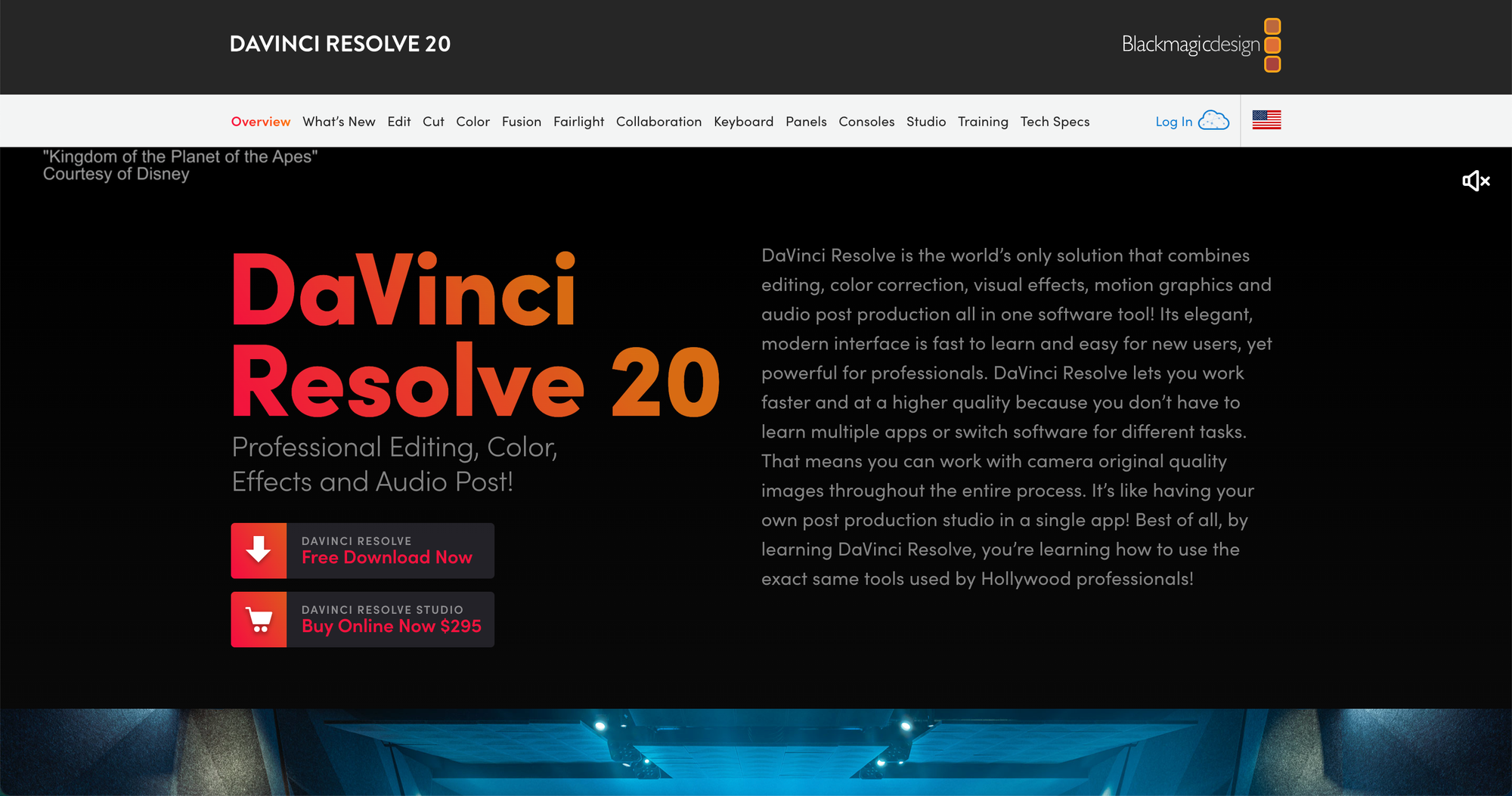At a certain point in your content creation journey, the simple video editor on your phone or computer starts to feel limiting. You have a vision for more creative edits, professional color, and crisp audio, but you don't think you can afford professional software. What if the industry's most powerful tools were actually free?
This is the stunning reality of DaVinci Resolve.
Developed by Blackmagic Design, DaVinci Resolve is not just a video editor; it is a complete, all-in-one post-production suite used by Hollywood professionals to edit, color grade, and finish blockbuster films and television shows. And yet, its core version—which is more powerful than most paid software—is completely free to use.
Quick Verdict / TL;DR
- The Verdict: DaVinci Resolve is an unbelievably powerful, professional-grade video editing, color grading, audio post-production, and visual effects software. Its free version is more capable than almost any other editor on the market, making it the best choice for any creator serious about learning the craft of video production.
- Best For: Serious YouTubers, dedicated course creators, and any wellness pro who wants to learn professional video editing and is willing to invest the time in a steep learning curve.
- Price: Has a completely free version that is astonishingly powerful. The paid "Studio" version unlocks more advanced AI features, but the free version is all most people will ever need.
- My Rating: ★★★★★ (5/5) for offering unparalleled professional power for an unbeatable price (free).
- Link: Download the free version of DaVinci Resolve (Note: This is professional software with a steep learning curve.)
The Vibe Check: How Does DaVinci Resolve Feel?
Using DaVinci Resolve feels intimidating at first, then incredibly empowering. The interface is complex and professional, filled with the same tools used on major film sets. It does not feel like a simple, "user-friendly" app. It feels like stepping into the cockpit of a 747. However, once you begin to learn its logic, it feels precise, powerful, and limitless. It gives you the sense that if you can dream it, you can create it, without any technical limitations holding you back.
DaVinci Resolve's Superpowers: An All-in-One Post-Production House (Verified)
DaVinci Resolve is built around different "Pages," each a dedicated workspace for a specific task.
- The Edit Page: A powerful, professional non-linear editor (NLE) for assembling your footage, trimming clips, and telling your story. It's as capable as Adobe Premiere Pro or Final Cut Pro.
- The Color Page: This is Resolve's legendary strength. It contains the world's most advanced tools for color correction and color grading, allowing you to give your videos a beautiful, cinematic look.
- The Fairlight Page: A complete digital audio workstation (DAW) for editing and mixing your sound. You can clean up background noise, add effects, and make your audio sound crisp and professional.
- The Fusion Page: A built-in visual effects and motion graphics compositor for creating titles, animations, and advanced effects.
- The Cut Page: A streamlined, simplified editor designed for speed, perfect for quickly assembling rough cuts or editing content for social media.
- Source: All pages are core, documented features of the software, detailed at https://www.blackmagicdesign.com/products/davinciresolve.
The Big Comparison: Resolve vs. The Field
- vs. iMovie / Windows Video Editor (Free Tools): These are like bicycles. They're great for getting started. DaVinci Resolve is a Formula 1 race car. The power difference is astronomical.
- vs. Canva / CapCut (Simple Editors): These apps are fantastic for quick, template-based social media videos. Resolve is for crafting a polished, long-form YouTube video, a professional online course, or a documentary.
- vs. Adobe Premiere Pro / Final Cut Pro (Paid Pro Tools): Resolve is a direct and formidable competitor to these industry standards. Premiere Pro has a slight edge in its integration with the rest of the Adobe Suite. Final Cut Pro is known for its speed on Apple hardware. Resolve's key advantage is its all-in-one nature (no need for separate apps for audio or color) and, of course, the fact that its base version is free.
Who Should Use DaVinci Resolve (and Who Should Absolutely Not)
- ✅ You should use DaVinci Resolve if: You are serious about creating high-quality video content. You want to learn the craft of editing and color grading. You are on a budget but refuse to compromise on professional-level tools. You have patience and a willingness to learn.
- ❌ You should NOT use DaVinci Resolve if: You need to create a simple social media video in 5 minutes. You are easily overwhelmed by complex software. You have no desire to learn the technical aspects of video production. For quick and easy videos, stick with Canva.
FAQs about DaVinci Resolve
- Is the free version of DaVinci Resolve really good enough?
Yes. It is more than good enough; it is astonishing. The free version is not a "lite" or "watermarked" trial. It is a full-featured professional application. The vast majority of users will never need the paid Studio version. - Is it hard to learn?
Yes. Let's be clear: the learning curve is steep. It is professional software. However, Blackmagic provides an incredible amount of high-quality, free training material on their website, including full training books and video courses. - Do I need a powerful computer to run it?
To have a smooth experience, especially when working with 4K video, you will need a reasonably modern and powerful computer with a dedicated graphics card.
Your Next Step: The Content Strategy Worthy of a Film Studio
DaVinci Resolve gives you a complete Hollywood post-production studio on your computer, for free. It gives you the technical capability to make your videos look and sound like a million dollars.
But a beautiful film needs a compelling story. What is the valuable content you will be creating? What is the transformative message of your YouTube channel? What is the life-changing curriculum of your online course?
A great editor can polish your content, but a great strategy defines it. The Yogipreneur Launchpad is designed to help you build that foundational content strategy. We help you clarify your message and your offers so that the videos you meticulously craft in Resolve are not just beautiful, but are also purposeful and profitable.
Ready to pair a world-class video editor with a world-class content strategy? Explore the Yogipreneur Launchpad and start creating.