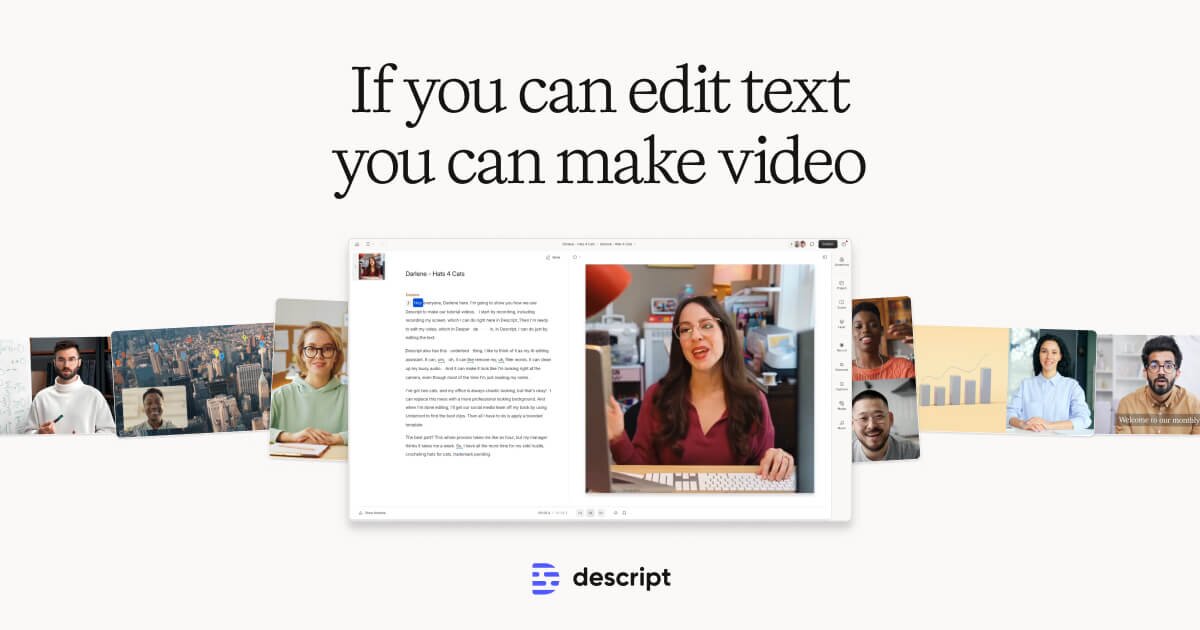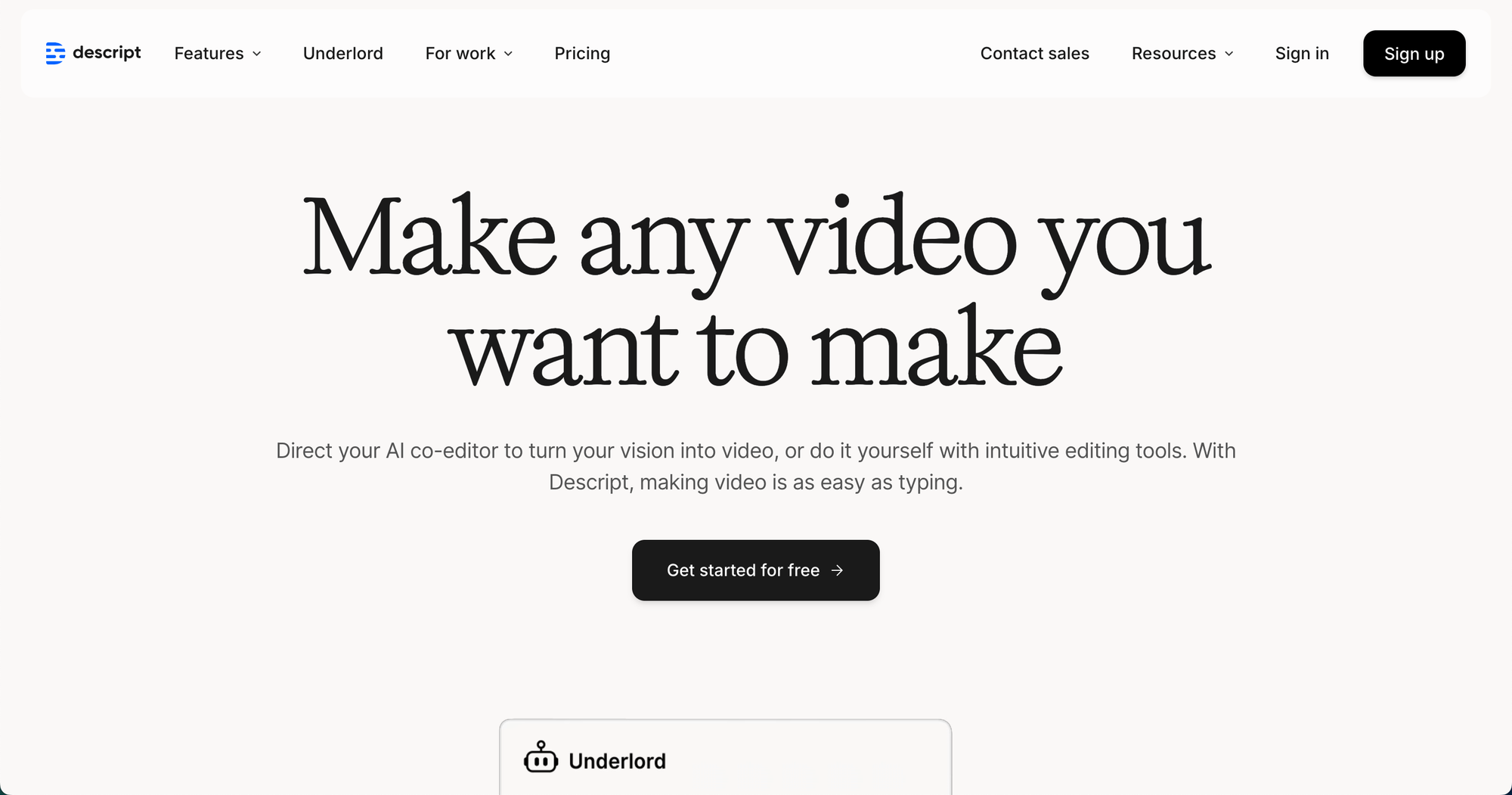For many wellness pros, the most intimidating part of creating a podcast or video isn't the recording; it's the editing. Staring at a complex audio waveform or a video timeline can feel overwhelming. What if you could edit your audio and video as easily as editing a Word document?
This is the revolutionary idea behind Descript.
Descript is an all-in-one audio and video editor that works by first transcribing your media into text. You then edit the text, and Descript automatically edits the audio/video to match. By cutting a sentence from the transcript, you cut it from the audio. It’s a game-changing approach that makes content creation faster, more intuitive, and accessible to everyone.
Quick Verdict / TL;DR
- The Verdict: Descript is an essential, game-changing tool for anyone who works with spoken-word audio or video. Its text-based editing workflow, powerful AI features, and all-in-one nature dramatically simplify and speed up the process of creating podcasts and videos.
- Best For: Podcasters, coaches who record their sessions, course creators, and any wellness pro who wants an easy, intuitive way to edit audio and video content.
- Price: Has a free plan with limited transcription hours. Paid plans unlock more features and transcription time, offering incredible value.
- My Rating: ★★★★★ (5/5) for fundamentally reinventing the editing process and making content creation accessible to non-editors.
- Link: Start editing with the power of words at Descript (Note: Descript has a popular affiliate program.)
The Vibe Check: How Does Descript Feel?
Using Descript feels magical, intuitive, and like a massive sigh of relief. It takes the scary, technical process of editing and makes it feel as simple and familiar as typing. The interface is clean, modern, and text-focused. There's a moment of pure astonishment the first time you delete a word from the transcript and hear the audio seamlessly stitch itself together. It replaces the anxiety of editing with a sense of creative flow and empowerment.
Descript's Superpowers: More Than Just Transcription (Verified)
- Text-Based Audio & Video Editing: This is the core magic. You edit your media by editing the text transcript. This is infinitely faster and more intuitive for finding and removing mistakes, filler words, or entire sections of a conversation.
- Source: This is the primary feature promoted on their homepage and throughout their marketing. https://descript.com/
- AI-Powered "Studio Sound" & "Filler Word Removal": With one click, "Studio Sound" can make a recording from a noisy room sound like it was recorded in a professional studio. The "Filler Word Removal" feature can automatically find and delete all of your "ums," "ahs," and "you knows." These two features alone can save hours of manual editing.
- Overdub (AI Voice Cloning): You can create a realistic clone of your own voice. If you misspeak a word while recording, you can simply type the correct word, and Overdub will generate it in your voice. It's an incredible tool for making small corrections without re-recording.
- Source: https://descript.com/overdub
- All-in-One Podcasting & Video Suite: Descript isn't just an editor. It's a complete workflow. It includes screen recording, remote recording (for interviews), and tools to publish your podcast or export your video directly to other platforms.
The Big Comparison: Descript vs. Traditional Editors
- vs. Audacity / GarageBand (Audio Editors): These are traditional, waveform-based audio editors. They are powerful but require you to listen through the entire recording to find and manually cut out mistakes. Descript's text-based approach is exponentially faster for editing spoken-word content.
- vs. DaVinci Resolve / Premiere Pro (Video Editors): These are professional, timeline-based video editors. They offer far more creative control over visual effects and color grading. Many pros use both: they'll do the primary "story edit" in Descript to quickly assemble the narrative, then export the timeline to a tool like Resolve for the final visual polish.
Who Should Use Descript (and Who Might Not Need It)
- ✅ You should use Descript if: You create any content based on the spoken word. You have a podcast. You record video interviews. You create online courses where you are speaking to the camera. You want to repurpose your videos into blog posts and social clips.
- ❌ This is NOT for you if: Your content is purely music-based or highly cinematic with very little talking. For those use cases, a traditional editor is more appropriate.
FAQs about Descript
- Is the AI voice cloning (Overdub) creepy?
It can be surprising at first, but it's an incredibly useful tool for making small corrections. Descript has strong ethical policies in place to prevent misuse; you can only clone your own voice after verifying it. - How accurate is the transcription?
It is highly accurate, especially with clear audio. It's not perfect and you will need to do a quick proofread, but it's one of the best automated transcription services on the market. - Can I record remote interviews with Descript?
Yes, Descript has a remote recording feature that, like Riverside.fm, records separate, high-quality tracks for each participant, ensuring a clean final product.
Your Next Step: The Great Conversations to Edit
Descript gives you a fast, easy, and even joyful way to edit your conversations into polished, professional content. It removes the biggest technical barrier for many aspiring podcasters and creators.
But a great editor needs a great conversation to work with. What is the valuable content you will be recording? What is the unique perspective you will share on your podcast? Who are the fascinating experts you will interview?
Developing that content strategy is the essential first step. The Yogipreneur Launchpad is designed to help you build that strategic foundation. We help you clarify your core message and your unique voice, so the conversations you record and edit in Descript are compelling, valuable, and grow your business.
Ready to pair a revolutionary editor with a revolutionary content strategy? Explore the Yogipreneur Launchpad and start sharing your voice.