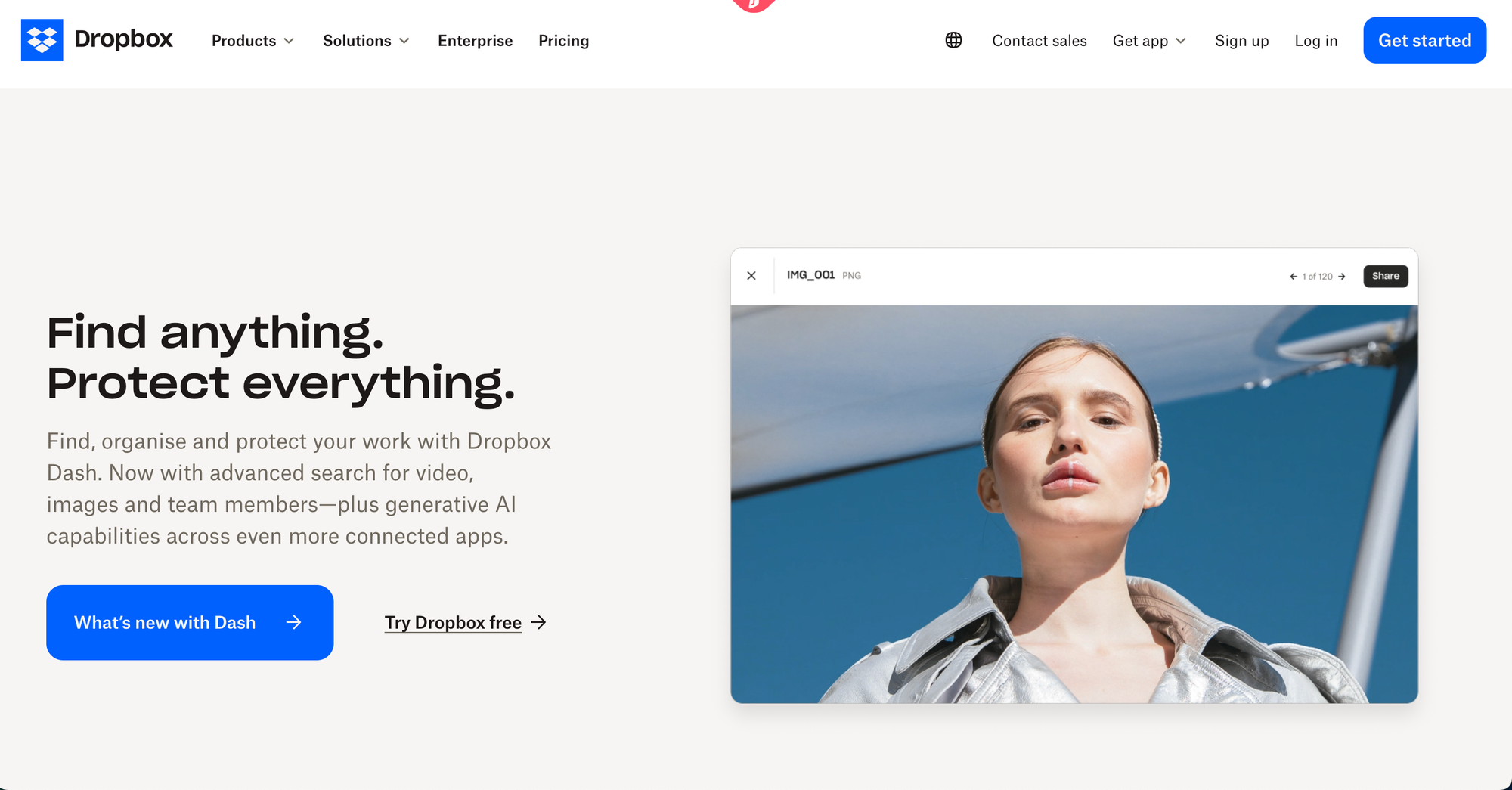In the day-to-day running of a wellness business, you are constantly creating and managing files: client intake forms, session recordings, e-book drafts, marketing graphics, and more. Where do you store all of this digital material safely? How do you share a large video file with a client without crashing your email?
For years, the simple, reliable answer has been Dropbox.
Dropbox is a cloud storage and file synchronization service. At its simplest, it's a "magic folder" that lives on your computer, on your phone, and in the cloud. Any file you put in your Dropbox folder is automatically backed up and synced across all your devices, and can be easily shared with others via a simple link.
Quick Verdict / TL;DR
- The Verdict: Dropbox is the gold-standard for reliable, user-friendly cloud file storage and synchronization. Its simplicity and rock-solid performance make it an essential tool for securely storing business files, sharing large assets, and collaborating with others.
- Best For: All wellness entrepreneurs. It is a foundational tool for secure file management.
- Price: Has a free plan with a starter amount of storage (2GB). Paid plans offer significantly more storage space and advanced features.
- My Rating: ★★★★★ (5/5) for being an essential, easy-to-use, and incredibly reliable utility for any modern business.
- Link: Securely store and share your files with Dropbox (Note: Dropbox has a popular referral program.)
The Vibe Check: How Does Dropbox Feel?
Using Dropbox feels secure, reliable, and like a digital safe deposit box. It has a clean, functional, and trustworthy vibe. It’s not an exciting or "creative" tool; it’s a utility that works so seamlessly in the background, you often forget it’s there—which is the hallmark of great infrastructure. It brings a sense of peace of mind, knowing that your most important business files are safely backed up and accessible from anywhere.
Dropbox's Superpowers: More Than Just a Folder (Verified)
- Rock-Solid File Syncing: This is the core magic of Dropbox. Save a file on your desktop, and it's instantly available on your phone. Update a document on your laptop, and the version on your main computer is updated automatically. It just works.
- Source: This is the fundamental function of the platform.
- Simple, Secure File Sharing: This is its most common use case. Instead of trying to email a huge video file or a 100-page PDF, you just get a Dropbox link. You can share this link with anyone, and you can even set passwords and expiration dates for added security.
- File Recovery & Version History: Accidentally delete an important file or save over a document you didn't mean to? Dropbox keeps copies of your deleted files and previous versions of your documents for a period of time (typically 30 days or more on paid plans), allowing you to restore them with a click. This feature is a lifesaver.
- Collaboration Tools: Dropbox has evolved to be more than just storage. With tools like Dropbox Paper (a collaborative document editor) and integrations with other software, it can be a central hub for team projects.
The Big Comparison: Dropbox vs. Google Drive
This is the primary choice for most users when it comes to cloud storage.
- Choose Dropbox if: Your top priority is speed and reliability of file synchronization. Dropbox's "block-level sync" is famous for being faster and more efficient, especially with large files. Its desktop app is generally considered more seamless. You prefer a dedicated, focused tool for file storage.
- Choose Google Drive if: You are already heavily invested in the Google ecosystem (Gmail, Google Docs, Sheets, etc.). You value the seamless creation and collaboration on Google's own document formats. You get a larger amount of free storage (15GB) to start.
For many, the best solution is to use both: Google Drive for collaborative documents, and Dropbox for storing and sharing other important files like PDFs, videos, and images.
Who Should Use Dropbox?
- ✅ Every single wellness professional. Having a secure, cloud-based backup and sharing system for your business files is not optional; it's essential. It protects you from data loss if your computer crashes and makes it easy to work from anywhere.
- ❌ There is no modern business owner who wouldn't benefit from a cloud storage solution like Dropbox.
FAQs about Dropbox
- Is Dropbox secure enough for sensitive client information?
Dropbox for Business offers advanced security features, including HIPAA compliance, making it a viable option for health and wellness professionals who need to store Protected Health Information (PHI). You must be on the correct plan and sign a Business Associate Agreement (BAA) with Dropbox. - Does Dropbox take up space on my computer?
Yes and no. By default, it syncs files to your hard drive. However, on paid plans, they offer a "Smart Sync" feature that allows files to be "online-only," so you can see them on your computer, but they don't take up any hard drive space until you need them. - What happens if I run out of space on the free plan?
You will need to upgrade to a paid plan. The paid plans offer a massive amount of storage (typically 2 Terabytes or more), which is more than enough for most small businesses.
Your Next Step: The Valuable Files to Store in Dropbox
Dropbox provides you with the secure, reliable digital vault to store your business's most important assets.
But what are those assets? The beautifully designed PDF workbook you created in Canva? The high-quality video files of your course lessons you recorded with Riverside.fm? The signed client agreements from your Acuity Scheduling system?
A storage system is only as valuable as what you put in it. The Yogipreneur Launchpad is the strategic operating system that helps you create these high-value business assets. We guide you through building the signature programs and marketing materials that will fill your Dropbox folders and become the foundation of a thriving business.
Ready to pair a world-class storage system with a world-class business strategy? Explore the Yogipreneur Launchpad and start building your assets.