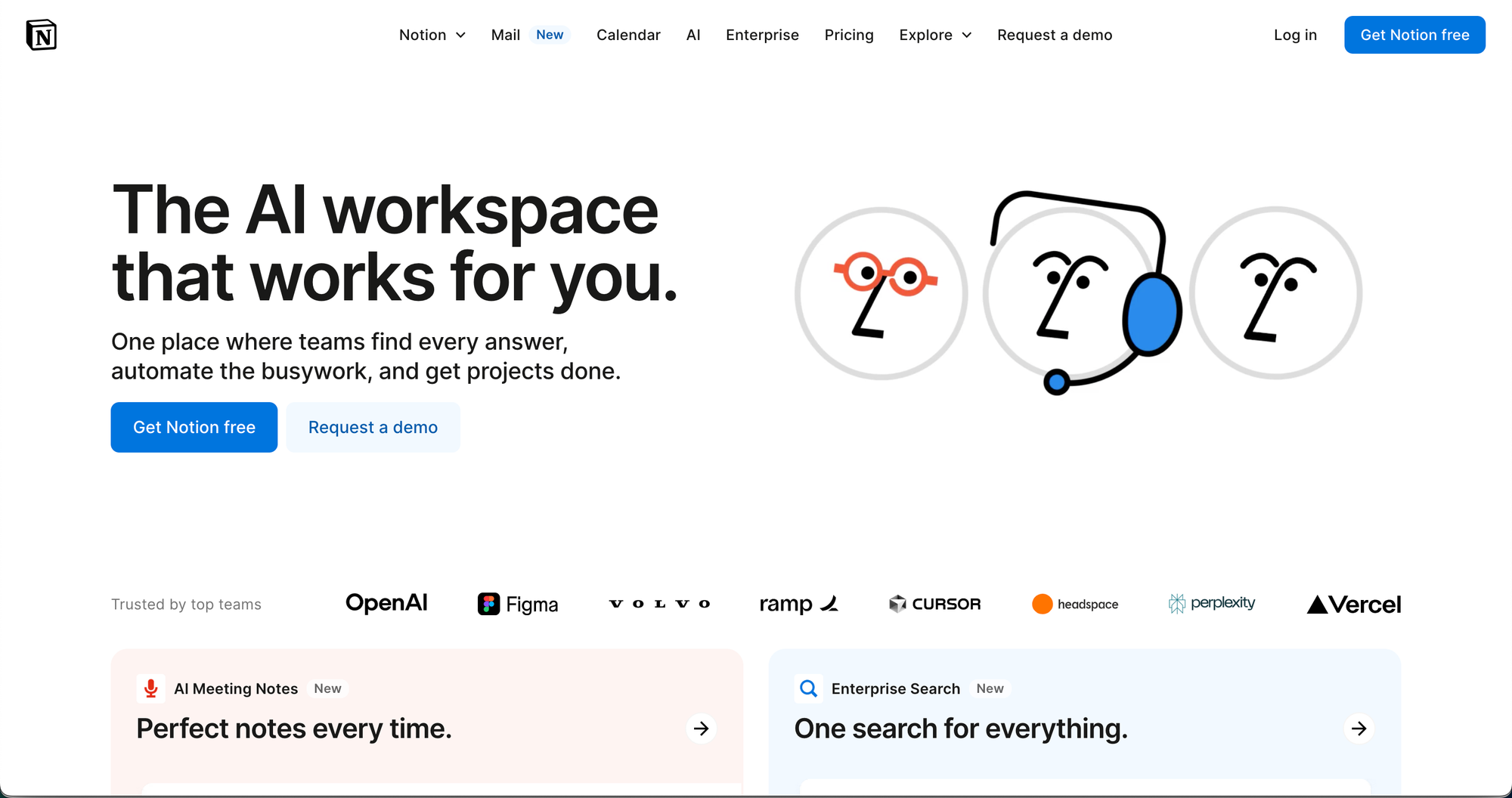Quick Verdict / TL;DR
The Verdict: Notion revolutionizes business organization by combining databases, documents, and project management into one infinitely customizable workspace that can truly become your business's "second brain."
Best For: Systems-thinking wellness entrepreneurs, content creators, and coaches who want one central hub to manage their entire business operation, from client notes to course development.
Price: Generous free plan for personal use; paid plans start at $8/month per user for enhanced collaboration and storage.
My Rating: ⭐⭐⭐⭐⭐ (5/5 stars)
[🧠 Build Your Business Operating System with Notion →]
What to Expect
The modern wellness entrepreneur juggles an overwhelming array of moving parts: client management systems, content calendars, course outlines, marketing funnels, financial tracking, and personal development goals. Most practitioners end up scattered across a dozen different apps, losing time and mental energy switching between platforms and struggling to see the big picture of their business.
Having evaluated numerous productivity and business management solutions specifically for wellness professionals who need to organize complex, multi-faceted practices, I understand the core challenge: you need a system that's powerful enough to handle sophisticated business operations yet intuitive enough to support your creative, holistic approach to work.
In this comprehensive review, I'll analyze Notion's unique database-driven approach, compare it with alternatives like Airtable and traditional project management tools, and help you determine if it's the right foundation for creating your ultimate business operating system.
What Is Notion?
Notion is an all-in-one workspace that combines the functionality of documents, spreadsheets, databases, and project management tools into a single, infinitely customizable platform. Rather than being just another productivity app, Notion functions as digital building blocks that allow you to construct the exact system your business needs.
Primary Purpose: Provide a unified workspace where you can create, organize, and connect all aspects of your business and personal systems using flexible, database-driven architecture.
Target Audience: Knowledge workers, entrepreneurs, creators, and teams who need to manage complex information and want complete control over how their systems are organized and connected.
The "Vibe Check" (Expert Analysis): Based on extensive user feedback and platform analysis, Notion delivers what users describe as "organized creativity." Wellness entrepreneurs report feeling like they've finally found a digital space that matches their holistic thinking style, everything connects to everything else, just like their approach to health and wellness. The platform successfully balances infinite possibility with practical functionality, though some users note the initial blank canvas can feel overwhelming before the system takes shape.
Deep Dive: Key Features & Benefits
🧱 Block-Based Architecture
What it is: Everything in Notion is a "block": text, images, databases, calendars, that can be freely moved and arranged
Benefit: Create completely custom layouts that match your exact workflow and thinking style without being constrained by rigid templates
🗄️ Powerful Database System
What it is: Create sophisticated databases that can be viewed as tables, calendars, Kanban boards, galleries, or timelines
Benefit: Organize complex business information with multiple viewing options that reveal different insights from the same data
🔗 Relational Database Connections
What it is: Link databases together to create interconnected webs of information (clients → sessions → payments → content)
Benefit: Build a true "second brain" where all your business information connects logically and surfaces relevant context automatically
📝 Rich Content Creation
What it is: Write, format, and design beautiful documents with embedded media, code blocks, and interactive elements
Benefit: Create professional client resources, course materials, and business documents without needing separate design tools
👥 Advanced Collaboration Features
What it is: Real-time editing, commenting, sharing permissions, and team workspaces with granular access control
Benefit: Seamlessly collaborate with team members, contractors, or clients while maintaining appropriate privacy boundaries
🎨 Massive Template Ecosystem
What it is: Thousands of pre-built templates from the community covering every business function imaginable
Benefit: Get started quickly with proven systems rather than building everything from scratch
🤖 AI-Powered Writing Assistant
What it is: Built-in AI that can help generate content, summarize information, and automate routine writing tasks
Benefit: Accelerate content creation and administrative tasks while maintaining your authentic voice and approach
Pros & Cons
✅ Pros
Infinite Customization: Build exactly the system you need without being constrained by someone else's idea of how you should work.
Database Power: Create sophisticated business intelligence systems that rival dedicated CRM and project management platforms.
All-in-One Consolidation: Replace multiple apps with one unified workspace, reducing context switching and subscription costs.
Scalable Architecture: Start simple and add complexity as your business grows, without hitting platform limitations.
Beautiful, Intuitive Interface: Clean design that makes complex information feel organized and accessible rather than overwhelming.
Strong Free Plan: Generous free tier that supports serious business use without forcing immediate upgrades.
❌ Cons
Steep Initial Learning Curve: The blank canvas freedom can feel paralyzing until you understand how to structure effective systems.
Performance Issues with Large Databases: Can become slow when databases contain thousands of entries or complex formulas.
Limited Offline Functionality: Requires internet connection for most features, limiting usability during travel or connectivity issues.
Over-Engineering Risk: The flexibility can lead to spending too much time perfecting systems instead of running your business.
Mobile App Limitations: While functional, the mobile experience doesn't match the desktop power for complex database work.
Template Dependency: Success often relies on finding or creating good templates, which requires time investment or additional purchases.
Curated Comparison
| Feature | Notion | Airtable | Asana | Google Workspace |
|---|---|---|---|---|
| Monthly Cost | $0-$8+ | $10-$20+ | $0-$13.49+ | $6-$18+ |
| Database Power | ⭐⭐⭐⭐⭐ Advanced | ⭐⭐⭐⭐⭐ Expert | ⭐⭐ Basic | ⭐⭐ Basic |
| Document Creation | ⭐⭐⭐⭐⭐ Excellent | ⭐⭐ Limited | ⭐⭐ Basic | ⭐⭐⭐⭐ Good |
| Project Management | ⭐⭐⭐⭐ Good | ⭐⭐⭐ Fair | ⭐⭐⭐⭐⭐ Expert | ⭐⭐ Basic |
| Collaboration | ⭐⭐⭐⭐ Good | ⭐⭐⭐⭐ Good | ⭐⭐⭐⭐⭐ Expert | ⭐⭐⭐⭐⭐ Expert |
| Customization | ⭐⭐⭐⭐⭐ Unlimited | ⭐⭐⭐ Good | ⭐⭐ Limited | ⭐⭐ Limited |
| Learning Curve | ⭐⭐⭐⭐ Steep | ⭐⭐⭐ Moderate | ⭐⭐ Easy | ⭐ Very Easy |
| Best For | All-in-one systems | Database experts | Project teams | Document collaboration |
| Mobile Experience | ⭐⭐⭐ Fair | ⭐⭐⭐⭐ Good | ⭐⭐⭐⭐⭐ Excellent | ⭐⭐⭐⭐ Good |
Analysis: Airtable offers superior database functionality but lacks Notion's document integration and customization. Asana excels at project management, but can't replace your entire business system. Google Workspace provides excellent collaboration but limited organizational flexibility. Notion uniquely combines all these capabilities in one customizable platform, though with higher complexity.
Who Should Use Notion (and Who Shouldn't)
✅ Use Notion if you are:
- A systems-thinking entrepreneur who loves organizing and connecting information
- Managing multiple business areas that need to work together seamlessly
- Creating content regularly,a and want to track everything from ideation to publication
- Building courses or programs that require detailed curriculum organization
- Seeking to replace multiple apps with one integrated workspace
- Willing to invest in setup time for long-term organizational benefits
❌ Look for alternatives if you:
- Prefer simple, single-purpose tools that work perfectly out of the box
- Need extensive offline functionality for remote or travel-heavy work
- Want immediate productivity without learning new systems
- Primarily need basic note-taking without complex organization requirements
- Work primarily on mobile devices and need full-featured mobile apps
- Have team members who resist learning new tools or prefer established workflows
Pricing & Plans
Personal Plans:
- Free: Unlimited personal use, limited file uploads and guests
- Plus ($8/month): Unlimited file uploads, 100 guests, version history
- Business ($15/month): Advanced permissions, admin tools, SAML SSO
Team Plans:
- Team ($8/user/month): Collaborative workspace, unlimited team members
- Enterprise: Custom pricing with advanced security and compliance features
Key Considerations:
- Free plan supports serious solo business use
- Paid plans primarily add collaboration and storage features
- No per-database or feature limitations on any plan
- Annual billing offers ~20% discount
Value Analysis: For wellness entrepreneurs managing complex businesses, even the paid plans often cost less than maintaining separate subscriptions for project management, CRM, and content planning tools. The time saved through system integration typically justifies costs within the first month of optimized workflow.
FAQs About Notion
Q: Is Notion difficult to learn for non-technical users?
A: While Notion has more complexity than simple note-taking apps, most wellness entrepreneurs master basic functionality within a few days. Starting with templates significantly reduces the learning curve.
Q: Can Notion replace my existing CRM and project management tools?
A: For most solo practitioners and small teams, yes. Notion can replicate core CRM and project management functionality, though specialized tools may offer deeper features for specific use cases.
Q: What happens to my data if I stop using Notion?
A: You can export all your data in various formats (Markdown, HTML, PDF, CSV). Notion doesn't lock you into their ecosystem, though you'll lose the interconnected database relationships.
Q: Does Notion work offline?
A: Limited offline access is available; you can view recently accessed pages, but full functionality requires internet connection. This is the platform's biggest limitation for remote work.
Q: Can I integrate Notion with other business tools?
A: Yes, through Notion's API and third-party automation tools like Zapier, you can connect Notion with scheduling software, email marketing platforms, and payment processors.
Q: How secure is my business data in Notion?
A: Notion uses enterprise-grade security with encryption, regular backups, and SOC 2 Type II compliance. However, sensitive client health information may require additional privacy considerations depending on your jurisdiction.
Final Verdict
Notion represents a paradigm shift in how wellness entrepreneurs can organize and operate their businesses. Its unique combination of databases, documents, and project management creates possibilities for business organizations that simply don't exist in traditional single-purpose tools.
The platform's greatest strength lies in its ability to mirror how wellness professionals actually think: everything connects to everything else. Your client information can link to session notes, which connect to content ideas, which relate to course modules, creating a living ecosystem of business intelligence that grows more valuable over time.
However, Notion requires commitment. It's not a tool you'll master in an afternoon, and its power comes from thoughtful system design rather than plug-and-play simplicity. For wellness entrepreneurs who invest the setup time, Notion often becomes genuinely irreplaceable, the central nervous system of their entire business operation.
[🧠 Transform Your Business Organization with Notion →]