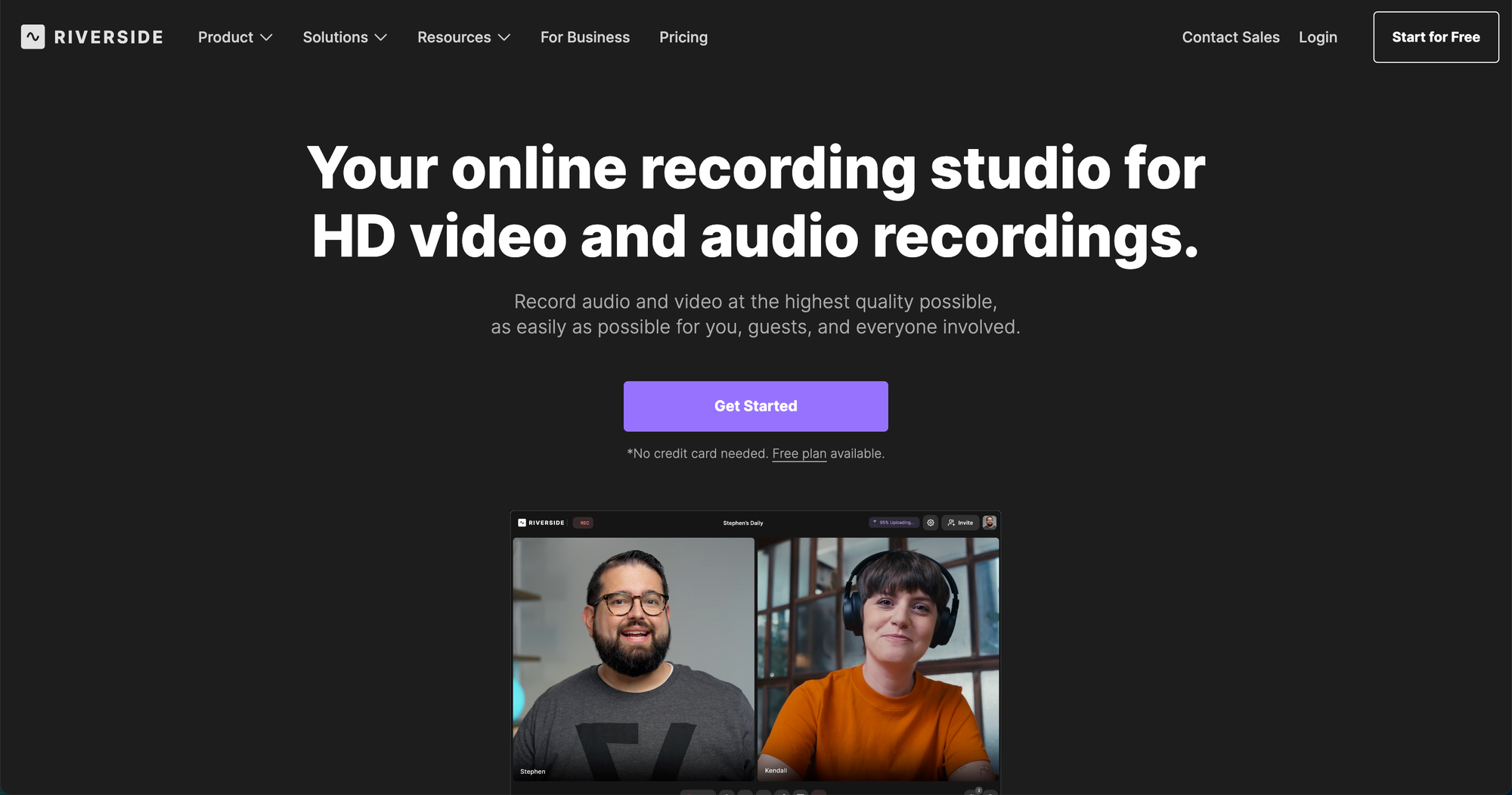Quick Verdict / TL;DR
The Verdict: Riverside.fm transforms remote content recording from amateur to professional with studio-quality local recording technology and comprehensive AI-powered editing tools that eliminate technical barriers to premium content creation.
Best For: Wellness podcasters, coaches hosting expert interviews, course creators, and content entrepreneurs who need broadcast-quality recordings without expensive studio setups.
Price: Free plan available for getting started; paid plans from $15/month based on recording hours and advanced features.
My Rating: ⭐⭐⭐⭐⭐ (5/5 stars)
[🎙️ Start Creating Studio-Quality Content with Riverside.fm →]
What to Expect
The wellness content landscape has become intensely competitive, with audiences expecting professional-quality audio and video that builds trust and credibility. Yet most wellness creators struggle with a fundamental technical challenge: how do you create broadcast-quality content when interviewing guests remotely, dealing with unreliable internet connections, and operating without expensive studio equipment?
Having evaluated numerous recording solutions specifically for wellness entrepreneurs who need to produce premium content that establishes authority and drives business growth, I understand the core challenge: you need studio-quality results without studio-level complexity or costs, plus seamless workflows that transform raw recordings into polished, publishable content.
In this comprehensive review, I'll analyze Riverside.fm's impressive local recording technology, compare it with alternatives like Zoom and SquadCast, and help you determine if it's the right platform for elevating your wellness content to professional standards that command premium pricing and audience loyalty.
What is Riverside.fm?
Riverside.fm is a comprehensive content creation platform that combines studio-quality remote recording with AI-powered editing tools. Rather than just capturing video calls, Riverside optimizes content quality by recording locally on each participant's device, then uploading pristine files to the cloud, ensuring professional results regardless of internet connection quality.
Primary Purpose: Enable creators to produce broadcast-quality podcasts, interviews, and video content remotely while providing complete post-production workflows in one integrated platform.
Target Audience: Content creators, podcasters, course developers, and business owners who need professional-quality recordings for building authority and growing their audience.
The "Vibe Check" (Expert Analysis): Based on creator feedback and platform analysis, Riverside.fm delivers what users describe as "professional confidence." Wellness entrepreneurs report feeling legitimate and authoritative when using Riverside, like having access to a full production studio and editing team. The platform successfully balances sophisticated technology with user-friendly interfaces, though some creators note that the abundance of features can initially feel overwhelming compared to simple recording tools.
Deep Dive: Key Features & Benefits
🎯 Revolutionary Local Recording Technology
What it is: Records uncompressed audio and video directly from each participant's device, independent of internet connection quality
Benefit: Eliminate glitchy, pixelated recordings that damage credibility to achieve studio-quality results every time
🤖 AI-Powered Text-Based Video Editor
What it is: Search, delete, copy, and paste in the transcript to edit your recording just like a doc with text-to-speech in your own voice
Benefit: Edit complex interviews and courses without technical video editing skills. Cut and rearrange content by editing text
📝 99% Accurate AI Transcription
What it is: Transcribe audio and video in 100+ languages with 99% accuracy, completely free
Benefit: Instantly convert recordings into blog posts, show notes, course materials, and social media content without manual transcription costs
🎬 Magic Clips for Social Media
What it is: AI automagically identifies and creates engaging short-form clips optimized for Instagram, TikTok, and YouTube Shorts
Benefit: Multiply your content's reach by effortlessly creating platform-optimized clips from long-form interviews and courses
🎵 Separate Audio and Video Tracks
What it is: Individual high-quality tracks for each participant with independent volume and editing control
Benefit: Fix audio issues, remove background noise, and optimize each speaker without affecting others, essential for professional results
📱 Guest-Friendly Experience
What it is: Browser-based recording with no downloads required, plus mobile app support for flexible recording setups
Benefit: Interview high-profile guests without technical barriers. Professional setup that impresses and eliminates friction
🎨 Professional Templates and Layouts
What it is: Pre-designed video layouts, intro/outro templates, and branding options for a consistent professional appearance
Benefit: Create branded content that reinforces your wellness business identity without graphic design skills
Pros & Cons
✅ Pros
Unmatched Audio/Video Quality: Local recording technology delivers truly professional results that rival expensive studio setups.
Complete Production Workflow: Record, edit, transcribe, and publish from one platform without switching between multiple tools.
AI-Powered Efficiency: Automated transcription, clip creation, and text-based editing dramatically reduce post-production time.
Guest Experience Excellence: Simple joining process that impresses guests while ensuring technical success.
Content Multiplication: Transform single recordings into multiple content formats across platforms automgically.
Professional Credibility: Studio-quality results that establish authority and justify premium pricing for your services.
❌ Cons
Learning Curve for Advanced Features: Maximizing AI editing and workflow capabilities requires time investment beyond basic recording.
Internet Dependency for Upload: While recording is local, large files require a stable internet for cloud processing and editing.
Storage Limitations on Lower Plans: High-quality recordings consume significant storage space, requiring plan upgrades for heavy users.
Cost Scaling with Usage: Monthly recording hour limits can become expensive for creators producing high volumes of content.
Limited Live Streaming: Primarily designed for recorded content rather than live broadcast applications.
Browser Requirements: Chrome-based browser is required for optimal performance, limiting some users' preferred workflows.
Curated Comparison
| Feature | Riverside.fm | SquadCast | Zoom Pro | Zencastr |
|---|---|---|---|---|
| Recording Quality | ⭐⭐⭐⭐⭐ Studio | ⭐⭐⭐⭐ High | ⭐⭐ Basic | ⭐⭐⭐⭐ High |
| Starting Price | $15/month | $20/month | $14.99/month | $20/month |
| AI Editing | ⭐⭐⭐⭐⭐ Advanced | ⭐⭐ Basic | ❌ None | ⭐⭐ Limited |
| Transcription | ⭐⭐⭐⭐⭐ Free + Accurate | ⭐⭐⭐ Paid | ⭐⭐ Basic | ⭐⭐⭐ Good |
| Guest Experience | ⭐⭐⭐⭐⭐ Excellent | ⭐⭐⭐⭐ Good | ⭐⭐⭐ Fair | ⭐⭐⭐⭐ Good |
| Content Creation | ⭐⭐⭐⭐⭐ Complete | ⭐⭐ Limited | ⭐ Basic | ⭐⭐ Limited |
| Video Quality | ⭐⭐⭐⭐⭐ Up to 4K | ⭐⭐⭐⭐ HD | ⭐⭐⭐ HD | ⭐⭐⭐⭐ HD |
| Post-Production | ⭐⭐⭐⭐⭐ Integrated | ⭐⭐ External | ❌ None | ⭐⭐ External |
| Best For | Professional creators | Podcast focus | Basic meetings | Audio podcasts |
| Learning Curve | ⭐⭐⭐ Moderate | ⭐⭐ Easy | ⭐ Very Easy | ⭐⭐ Easy |
Analysis: While SquadCast focuses specifically on podcast quality and Zoom handles basic recording needs, neither offers Riverside's comprehensive content creation ecosystem. Zencastr provides good audio quality but lacks video capabilities and AI features. Riverside uniquely combines professional recording quality with complete post-production workflows, making it essential for creators building authority through premium content.
Who Should Use Riverside.fm (and Who Shouldn't)
✅ Use Riverside.fm if you are:
- A wellness podcaster building authority and audience through consistent, professional content
- Coaching or consulting entrepreneurs who interview experts to establish credibility and provide value
- Course creator who needs studio-quality video modules and wants to repurpose content across platforms
- Building a personal brand where professional content quality directly impacts business credibility
- Creating premium content that justifies higher pricing for your services and programs
- Collaborating with remote guests and needing reliable, high-quality results every time
❌ Look for alternatives if you:
- Only need basic video calls for internal team meetings or casual client check-ins
- Primarily create solo content without guests or interviews, requiring multi-person recording
- Have severe budget constraints and can't invest in professional content creation tools
- Prefer simple, single-purpose tools over comprehensive content creation platforms
- Rarely create content and don't need regular access to professional recording capabilities
- Focus exclusively on written content without audio or video components
Pricing & Plans
Recording Plans:
- Free Plan: 2 hours/month recording time, basic features, Riverside watermark
- Standard ($15/month): 5 hours/month, HD recording, AI transcription, basic editing
- Pro ($24/month): 8 hours/month, 4K recording, advanced AI features, custom branding
- Business ($49/month): 20 hours/month, team collaboration, priority support, advanced integrations
Key Features by Plan:
- All plans include local recording technology
- AI transcription and basic editing on Standard+
- Magic Clips and advanced editing on Pro+
- Team features and analytics on Business+
Additional Considerations:
- Extra recording hours available as add-ons
- Annual billing offers significant discounts
- No setup fees or long-term contracts required
- Free migration assistance from other platforms
Value Analysis: For wellness entrepreneurs creating 2-4 hours of premium content monthly, Riverside's Standard plan typically pays for itself through improved client credibility and content multiplication capabilities. The time saved on post-production and content repurposing often justifies higher plans for serious creators.
FAQs About Riverside.fm
Q: How much better is Riverside than just recording on Zoom?
A: The quality difference is dramatic. Zoom records the compressed video stream, while Riverside records uncompressed local files. This means crisp audio without digital artifacts and HD video without pixelation, regardless of internet connection issues.
Q: Do my guests need to install anything or create accounts?
A: No, guests simply click your link and join through their Chrome browser. They can optionally create a free account for easier future access, but it's not required for participation.
Q: Can I really edit videos by editing text?
A: Yes, Riverside's text-based editor lets you search, delete, copy, and paste in the transcript to edit your recording just like a document. Cuts are made automatically based on your text edits, no timeline scrubbing required.
Q: What if my guest has poor internet during recording?
A: Since recording happens locally on each device, internet quality doesn't affect the recording quality. Poor internet might cause some lag during conversation, but the final files will still be crystal clear.
Q: How accurate is the AI transcription?
A: Riverside provides AI transcriptions with 99% accuracy in over 100 languages, making it suitable for creating blog posts, show notes, and captions with minimal editing required.
Q: Can I use Riverside for live streaming?
A: Riverside is optimized for recorded content rather than live streaming. For live broadcasts, you'd need additional streaming software, though some creators use Riverside recordings for delayed "live" content.
Final Verdict
Riverside.fm has seriously upgraded remote content creation by solving the fundamental quality problem that has plagued online creators since the beginning of digital content. Its local recording technology, combined with comprehensive AI-powered post-production tools creates a complete professional content studio accessible to any entrepreneur with a laptop.
The platform's greatest strength lies in understanding that content quality directly correlates with business credibility and growth. For wellness entrepreneurs, where trust and authority are essential for client acquisition and retention, professional-quality content becomes a competitive advantage that justifies premium pricing and builds lasting audience relationships.
For content creators ready to invest in their professional presentation and streamline their content creation workflows, Riverside.fm provides the infrastructure to compete with established media brands while maintaining the authentic, personal connection that drives wellness business success.
[🎙️ Transform Your Content Quality and Business Credibility →]