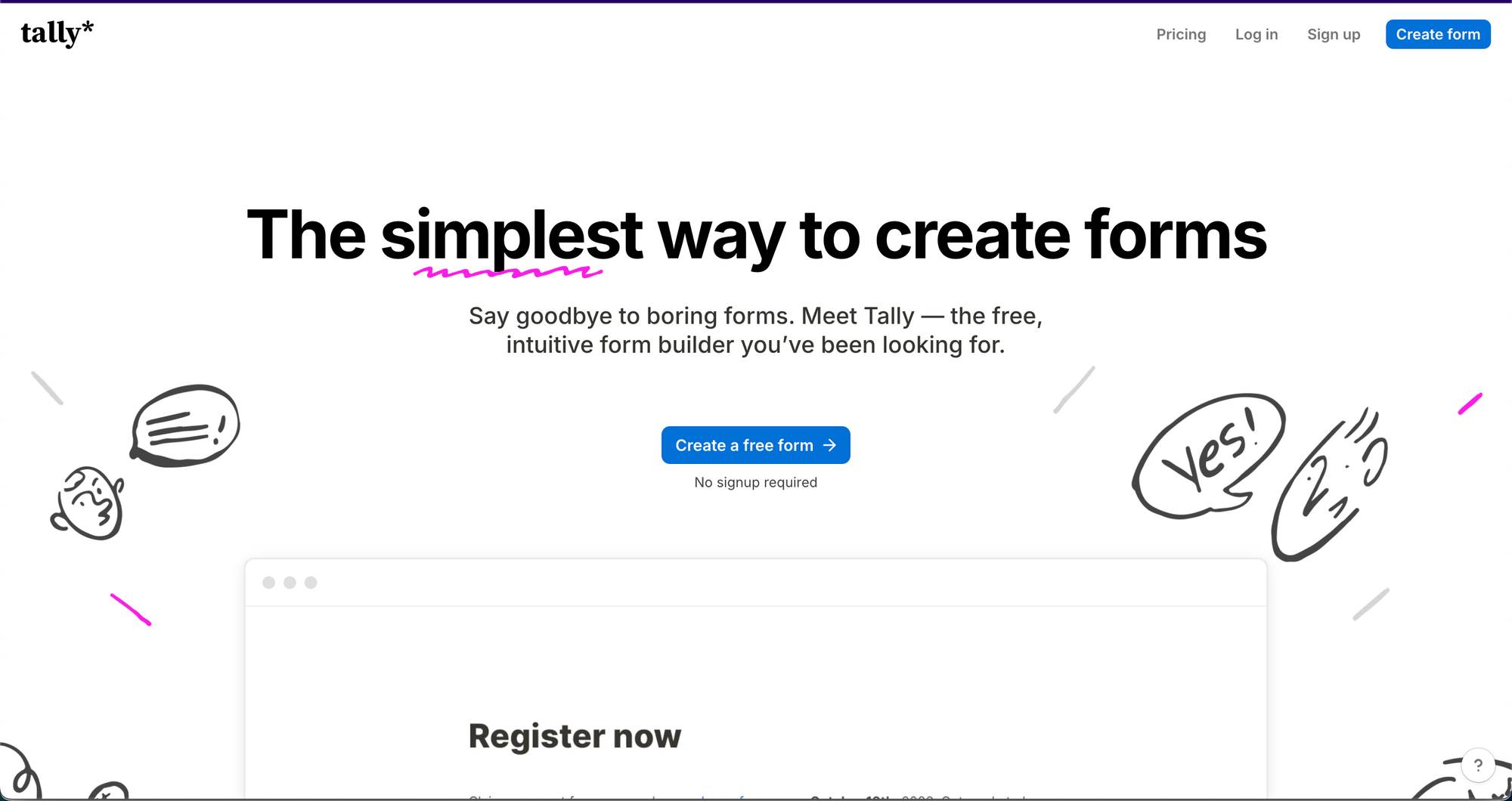Every wellness business needs to collect information. Whether it's a client intake form, a coaching application, a simple contact form, or a survey for your audience, you need a tool that is easy to use, powerful, and doesn't break the bank.
This is the exact space where Tally has emerged as a game-changing solution.
Tally is a new kind of online form builder that works much like a Notion document. You simply start typing on a page to create your form, adding different "blocks" for questions, payments, file uploads, and more. It combines this radical simplicity with an incredibly generous free plan, making it one of the most exciting tools for creators and small businesses.
Quick Verdict / TL;DR
- The Verdict: Tally is a brilliantly simple and powerful form builder that offers 99% of its features for free. Its unique, document-style editor and generous free plan make it a superior alternative to Typeform or Google Forms for most use cases.
- Best For: All wellness entrepreneurs. It's perfect for creating beautiful client intake forms, applications, surveys, contact forms, and even simple checkouts.
- Price: Has a revolutionary "99% free" plan that includes unlimited forms and submissions. The paid "Pro" plan adds features like custom domains and team collaboration.
- My Rating: ★★★★★ (5/5) for its exceptional generosity, innovative design, and for being a truly game-changing tool for the creator community.
- Link: Create beautiful and powerful forms for free with Tally (Note: Tally is a must-have tool for any online business.)
The Vibe Check: How Does Tally Feel?
Using Tally feels effortless, creative, and refreshingly simple. It has the calm, minimalist vibe of a Notion page. It completely removes the clunky, restrictive feeling of traditional form builders. Instead of dragging and dropping fields in a rigid sidebar, you just... write. It feels less like "building a form" and more like crafting a beautiful, interactive document. It brings a sense of ease and elegance to the often-dull task of data collection.
Tally's Superpowers: A Focus on Simplicity & Generosity (Verified)
- An Incredibly Generous Free Plan: This is Tally's biggest differentiator. The free plan is not a limited trial. It includes:
- Unlimited forms
- Unlimited submissions
- Almost all features, including payment collection, file uploads, conditional logic, and more.
- This is almost unheard of in the form-builder market.
- Source: https://tally.so/pricing
- The "Notion-style" Block Editor: Creating a form is as easy as writing a doc. You just type / to bring up a menu of different blocks you can insert, such as short text, long text, multiple choice, file upload, signature, and payment.
- Source: This is the core user experience of the platform, demonstrated on their homepage.
- Powerful "Pro" Features for Free: Tally includes many advanced features in its free plan that other platforms charge a premium for. This includes conditional logic (showing questions based on previous answers), hidden fields (for tracking), and a calculator (for creating quizzes or order forms).
- Source: https://tally.so/features
- Accept Payments: You can easily connect your Stripe account and accept payments directly within your form. This is perfect for selling a simple digital product, a paid workshop ticket, or taking a deposit for a coaching call.
The Big Comparison: Tally vs. The Field
- vs. Google Forms: Google Forms is free but very basic and has a dated, un-brandable look. Tally is just as free but infinitely more powerful and allows you to create beautiful, professional-looking forms.
- vs. Typeform: Typeform is famous for its beautiful, one-question-at-a-time conversational forms. However, its free plan is extremely limited. Tally can create a similar conversational experience but offers far more features and unlimited submissions for free.
- vs. Jotform/Cognito Forms: These are powerful, traditional form builders with a huge number of features, but their interfaces can be clunky and their pricing models complex. Tally offers a much simpler and more intuitive user experience.
Who Should Use Tally?
- ✅ Every single wellness professional. If you need to collect any kind of information from your audience—whether it's a simple contact form, a detailed coaching application, or a post-workshop feedback survey—Tally is arguably the best tool for the job. Its generous free plan makes it a no-brainer.
- ❌ There is almost no one who couldn't find a use for Tally. The only reason not to use it is if you are already deeply invested in another form builder that is integrated into a larger platform you use.
FAQs about Tally
- How can Tally afford to be free?
Tally's business model is built around their "Tally Pro" plan. While 99% of their users can stay on the free plan forever, larger businesses and teams upgrade to the Pro plan for features like custom domains, team workspaces, and removing the Tally branding. - Can Tally be used for quizzes?
Yes, with its "Calculator" feature, you can assign scores to different answers, making it a great tool for creating simple quizzes, assessments, or lead magnets. - Does it integrate with other tools?
Yes, Tally has native integrations with tools like Notion and Google Sheets, and it can connect to thousands of other apps through Zapier or Make.com.
Your Next Step: The Questions You Need to Ask
Tally provides you with a beautiful and powerful way to ask questions and collect information from your audience.
But what are the right questions to ask? What do you need to know about a potential coaching client before your first call? What feedback do you need to improve your workshops?
Designing a thoughtful, intentional form is the essential first step. The Yogipreneur Launchpad is the strategic operating system that helps you clarify your client intake process and your business systems. We help you figure out what to ask, so you can then use a brilliant tool like Tally to ask it beautifully.
Ready to pair a powerful form builder with a powerful business strategy? Explore the Yogipreneur Launchpad and start connecting with your audience.